Valid for Sitecore
5.3
Changing the Backgound Image
The desktop background in Sitecore can be changed in a way that is similar to the way that the Microsoft Windows desktop image is changed. To change the Desktop background wallpaper, right click the desktop and select the Properties option in the menu which will appear (see below).

Select the background image in the images list and click Apply to continue (see the screenshot below).
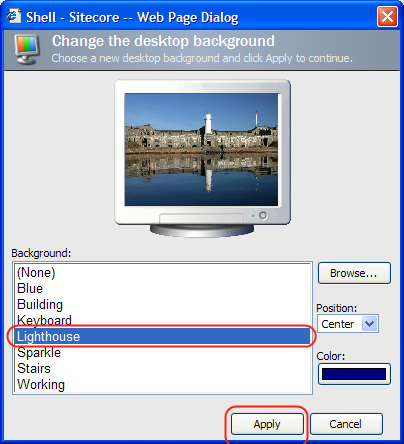
The ‘Change the desktop background’ dialog also allows browsing for images and selecting the background position and color.